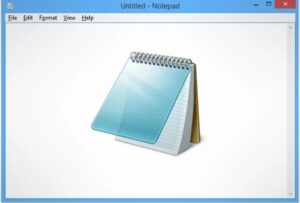how to Create a Notepad Project in Java Gui application
In this editor, you can do different activities like typing, saving the text, printing the text, resizing the text format, changing the style of the text format and so many things. This project is based on java GUI.
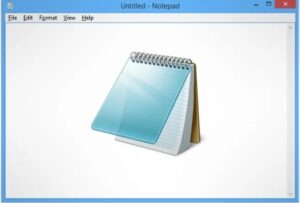 |
| Notepad Editor |
Notepad Text Editor Java Code
// Import java GUI Package
import java.awt.*;
import java.awt.event.*;
import java.awt.event.KeyEvent;
import javax.swing.*;
import javax.swing.JOptionPane;
import java.io.*;
import java.util.*;
import javax.swing.event.*;
class Notepad2 extends JFrame implements ActionListener
{
JLabel statusBar;
JFrame f1;
JTextArea ta;
JMenuBar mb ;
JMenu file,edit,view,format,help;
JMenuItem new1,open,save,close,cut,copy,paste,print,status,wordwrap,font,viewhelp,aboutnotepad;
JFileChooser fc;
Scanner s=null;
Font fa;
JScrollPane jsp;
JLabel l1;
ImageIcon i1;
//JPanel p1;
JFrame f2;
JFrame f3;
// Create JButton in Java
JButton b1,bb1;
JButton b2,bb2;
// create comboBox variable
JComboBox c1;
JComboBox c2;
JComboBox c3;
// Create jpannel
JPanel p1=new JPanel();
public Notepad2()
{
// Create frame in java
f1=new JFrame();
// Java Jframe set title
f1.setTitle("Myprogrammingschool notepad");
// Jframe set size in java
f1.setSize(900,900);
// add Set Visible to display frame
f1.setVisible(true);
// Complete clode the program
f1.setDefaultCloseOperation(EXIT_ON_CLOSE);
f2=new JFrame("about notepad");
f3=new JFrame("format")
//statusBar=new JLabel();
statusBar=new JLabel("|| Ln 1, Col 1 ",JLabel.RIGHT);
// Add element in combobox
String sj2[]={"Arial","TimesRoman","Cooper","Consolas"};
c1=new JComboBox(sj2);
String sj1[]={"BOLD","ITALIC"};
c2=new JComboBox(sj1);
// Text Size
String sj[]={"100","95","90","85","80","75","70","65","60","55","50","45","40","35","45","25","40","30","16","17","18","19","15","14","13","12","11","10","9","8","7"};
c3=new JComboBox(sj);a
// Creade button
bb1=new JButton("ok");
bb2=new JButton("cancel");
f3.setSize(300,300);
f3.setLayout(new FlowLayout());
// Perform ActionListener on Buttons
bb2.addActionListener(this);
bb1.addActionListener(this);
// Set front style and Size
fa=new Font("Arial",Font.BOLD,45);
fc=new JFileChooser();
// Set Jtextarea
ta = new JTextArea(60,60);
ta.setFont(fa);
ta.setBounds(0,20,800,500);
// Set the location of Menu bar
mb=new JMenuBar();
mb.setBounds(0,0,800,30);
// Add element in menu
//mb.add(file);
//file.add(open);
file=new JMenu("File");
edit=new JMenu("Edit");
view=new JMenu("view");
format=new JMenu("format");
help=new JMenu("Help");
// Create menu
new1=new JMenuItem("new");
open=new JMenuItem("open");
save=new JMenuItem("save");
close=new JMenuItem("close");
print=new JMenuItem("print");
cut=new JMenuItem("cut");
copy=new JMenuItem("copy");
paste=new JMenuItem("paste");
// Set Jmenu Item
status=new JMenuItem("status bar");
viewhelp=new JMenuItem("ViewHelp");
aboutnotepad=new JMenuItem("about notepad")
font=new JMenuItem("font");
wordwrap=new JMenuItem("word wrap");
// Add ImageIcon in java example
i1=new ImageIcon("notepad.png");
l1=new JLabel(i1);
f2.add(l1);
// Add menu inside the menu bar
mb.add(file);
mb.add(edit);
mb.add(format);
mb.add(help);
mb.add(view);
p1.add(mb,BorderLayout.NORTH);
p1.setLayout(new BorderLayout());
// add menu inside the file menu
file.add(new1);
file.addSeparator();
file.add(open);
file.addSeparator();
file.add(save);
file.addSeparator();
file.add(close);
file.addSeparator();
file.add(print);
file.addSeparator();
// add menu inside the edit menu
edit.add(cut);
file.addSeparator();
edit.add(copy);
file.addSeparator();
edit.add(paste);
file.addSeparator();
view.add(status);
format.add(wordwrap);
file.addSeparator();
format.add(font);
file.addSeparator();
help.add(viewhelp);
file.addSeparator();
help.add(aboutnotepad);
f3.add(c1);
f3.add(c2);
f3.add(c3);
f3.add(bb1);
f3.add(bb2);
view.addSeparator();
file.setMnemonic(KeyEvent.VK_F);
edit.setMnemonic(KeyEvent.VK_E);
view.setMnemonic(KeyEvent.VK_Y);
KeyStroke opn=KeyStroke.getKeyStroke(KeyEvent.VK_O,KeyEvent.CTRL_DOWN_MASK);
open.setAccelerator(opn);
KeyStroke n1=KeyStroke.getKeyStroke(KeyEvent.VK_N,KeyEvent.CTRL_DOWN_MASK);
new1.setAccelerator(n1);
KeyStroke sav=KeyStroke.getKeyStroke(KeyEvent.VK_S,KeyEvent.CTRL_DOWN_MASK);
save.setAccelerator(sav);
KeyStroke clos=KeyStroke.getKeyStroke(KeyEvent.VK_L,KeyEvent.CTRL_DOWN_MASK);
close.setAccelerator(clos);
KeyStroke prnt=KeyStroke.getKeyStroke(KeyEvent.VK_P,KeyEvent.CTRL_DOWN_MASK);
print.setAccelerator(prnt);
KeyStroke cu=KeyStroke.getKeyStroke(KeyEvent.VK_X,KeyEvent.CTRL_DOWN_MASK);
cut.setAccelerator(cu);
KeyStroke cpy=KeyStroke.getKeyStroke(KeyEvent.VK_C,KeyEvent.CTRL_DOWN_MASK);
copy.setAccelerator(cpy);
KeyStroke pst=KeyStroke.getKeyStroke(KeyEvent.VK_V,KeyEvent.CTRL_DOWN_MASK);
paste.setAccelerator(pst);
KeyStroke ab=KeyStroke.getKeyStroke(KeyEvent.VK_B,KeyEvent.CTRL_DOWN_MASK);
status.setAccelerator(ab);
// add action listener on menu element
new1.addActionListener(this);
open.addActionListener(this);
save.addActionListener(this);
close.addActionListener(this);
cut.addActionListener(this);
copy.addActionListener(this);
paste.addActionListener(this);
print.addActionListener(this);
viewhelp.addActionListener(this);
aboutnotepad.addActionListener(this);
wordwrap.addActionListener(this);
font.addActionListener(this);
status.addActionListener(this);
JScrollPane js = new JScrollPane(ta);
js.setHorizontalScrollBarPolicy(JScrollPane.HORIZONTAL_SCROLLBAR_ALWAYS);
js.setVerticalScrollBarPolicy(JScrollPane.VERTICAL_SCROLLBAR_ALWAYS);
/*JScrollPane.VERTICAL_SCROLLBAR_ALWAYS,JScrollPane.HORIZONTAL_SCROLLBAR_AS_NEEDED);*/
p1.add(js,BorderLayout.CENTER);
p1.add(mb,BorderLayout.NORTH);
p1.add(statusBar,BorderLayout.SOUTH);
f1.add(p1);
addWindowListener(
new WindowAdapter()
{
public void windowClosing(WindowEvent we)
{
int n;
// Display dialogbox
n=JOptionPane.showOptionDialog(null,"Do you want tosave your changees?","Notepad",
JOptionPane.YES_NO_OPTION,JOptionPane.QUESTION_MESSAGE,null,null,null);
if(n==JOptionPane.NO_OPTION)
{
System.exit(0);
}
else if(n==JOptionPane.CLOSED_OPTION)
{
f1.setVisible(true);
}
else if(n==JOptionPane.YES_OPTION)
{
System.out.println("hai");
JFrame i=new JFrame();
int p=fc.showSaveDialog(i);
if(p==JFileChooser.APPROVE_OPTION)
{
try
{
FileWriter f1=new FileWriter(fc.getSelectedFile());
BufferedWriter br=new BufferedWriter(f1);
s=new Scanner(ta.getText());
while(s.hasNext())
{
br.write(s.nextLine());
br.newLine();
}
br.close();
}
catch(IOException ie)
{
System.out.println(ie);
}
}
}
System.exit(0);
}
});
ta.addCaretListener(
new CaretListener()
{
public void caretUpdate(CaretEvent e)
{
int lineNumber=0, column=0, pos=0;
try
{
pos=ta.getCaretPosition();
lineNumber=ta.getLineOfOffset(pos);
column=pos-ta.getLineStartOffset(lineNumber);
}catch(Exception excp){}
if(ta.getText().length()==0){lineNumber=0; column=0;}
statusBar.setText("||Ln "+(lineNumber+1)+", Col "+(column+1));
}
});
}
// Action Performed Java GUI notepad editor project
public void actionPerformed(ActionEvent ae) {
if(ae.getSource().equals(new1))
{
ta.setText("");
}
if(ae.getSource().equals(close))
{
System.exit(0);
}
if(ae.getSource().equals(open))
{
ta.setText("");
int n=fc.showOpenDialog(this);
if(n==JFileChooser.APPROVE_OPTION)
{
try
{
Scanner sc=new Scanner(fc.getSelectedFile());
while(sc.hasNext())
{
String str=sc.nextLine();
ta.append(str+"n");
}
}
catch(FileNotFoundException aie)
{
System.out.println(aie);
}
}
}
if(ae.getSource().equals(save))
{
int p=fc.showSaveDialog(this);
if(p==JFileChooser.APPROVE_OPTION)
{
try
{
FileWriter f1=new FileWriter(fc.getSelectedFile());
File select=fc.getSelectedFile();
if(select.exists())
JOptionPane.showMessageDialog(null,"file already exists,enter another filename");
else
{
BufferedWriter br=new BufferedWriter(f1);
s=new Scanner(ta.getText());
while(s.hasNext())
{
br.write(s.nextLine());
br.newLine();
}
br.close();
}
}
catch(IOException ex)
{
System.out.println(ex);
}
}
}
if(ae.getSource().equals(cut))
{
ta.cut();
}
if(ae.getSource().equals(status))
{
/*ta.addCaretListener(
new CaretListener()
{
public void createUpdate(CaretEvent e)
{
int ln=0,clm=0,pos=0;
try
{
pos=ta.getCaretPosition();
ln=ta.getLineOfOffset(pos);
clm=pos-ta.getLineStartOffset(ln);
}catch(Exception excp){}
if(ta.getText().length()==0)
{
ln=0;
clm=0;
}
statusBar.setText("|| ln"+(ln+1)+" col"+(clm+1));
}
});*/
}
if(ae.getSource().equals(copy))
{
/*Font f2=new Font("Arial",Font.ITALIC,18);
ta.setFont(f2);*/
ta.copy();
}
if(ae.getSource().equals(paste))
{
ta.paste();
}
if(ae.getSource().equals(print))
{
try
{
ta.print();
}
catch(Exception pe)
{
System.out.print(pe);
}
}
if(ae.getSource().equals(viewhelp))
{//System.out.println("hai go to browser");
JOptionPane.showMessageDialog(null,"go and search in browser");
}
if(ae.getSource().equals(aboutnotepad))
{
f2.setVisible(true);
}
if(ae.getSource().equals(font))
{
f3.setVisible(true);
}
if(ae.getSource().equals(bb1))
{
String lo=(String)c1.getSelectedItem();
String lo1=(String)c2.getSelectedItem();
int i1=Integer.parseInt((String)c3.getSelectedItem());
Font fff=new Font("Cooper",Font.BOLD,10);
if(lo1.equals("BOLD"))
{
fff=new Font(lo,Font.BOLD,i1);
}
if(lo1.equals("ITALIC"))
{
fff=new Font(lo,Font.ITALIC,i1);
}
ta.setFont(fff);
JOptionPane.showMessageDialog(null,"font changed");
f3.setVisible(false);
}
if(ae.getSource().equals(bb2))
f3.setVisible(false);
}
public static void main(String args[])
{
new Notepad2();
}
}
OutPut

More Related Projects
- Hospital Database Management System with PHP MySQL
- Traffic Light using Applet in Java
- Java program to design simple calculator with the use of gridlayout
- How to Create Forgot System Password with PHP & MySQL
- Create Bootstrap Editable Table with PHP & MySQL
- Download Login and Registration form in PHP & MySQL-MPS
- Export Data to Excel in Php Code -My programming school
Get Salesforce Answers
Tags: action performed java,action perform,action listener in java,java jbutton actionlistener,actionlistener java 8,how to use actionlistener in java,jtextarea in java,image icon in java,imageicon in java example